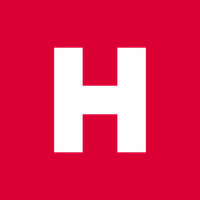React Binding(이벤트/메서드 연결)
React에서의 binding을 이해하기 위해서는 Javascript에서의 this의 이해가 중요하다.
Javascript에서 Binding
Javascript에서는 객체 안에서의 this는 해당 메서드가 포함된 Object를 가르킨다.
var obj = {
prop: 'Hello',
sayHello: function() {
console.log( this.prop );
}
};
obj.sayHello(); // "Hello"
위의 결과는 Console에 Hello를 출력하게 된다.
하지만 아래 코드의 결과는 undefined 이다.
var obj = {
prop: 'Hello',
sayHello: function() {
console.log( this.prop );
}
};
var reference = obj.sayHello;
reference(); // undefined
이 이유는 변수 reference에 담길 때 obj와의 관계가 상실되기 때문이다.
이와 같은 상황에서 필요한 것이 바인딩(Binding)이다.
var obj = {
prop: 'Hello',
sayHello: function() {
console.log( this.prop );
}
};
var reference = obj.sayHello.bind(obj);
reference(); // "Hello"
obj.sayHello()를 전달할 때 obj까지 바인딩시켜서 보내면 된다.
리액트에서도 마찬가지로 자바스크립트의 this가 사용되기때문에 바인딩이 필요하다.
React에서 Binding
React에서 컴포넌트에 이벤트메서드를 연결하는 방법이 바인딩(Binding)이다.
React에서 바인딩을 하는 방법은 여러가지가 있다.
생성자에서 바인딩
class App extends React.Component {
constructor() {
super();
this.state = {
hidden: false,
};
this.update = this.update.bind(this);
}
update() {
this.setState({
hidden: true
});
}
render() {
return <div
onClick={ this.update }
/>;
}
}
constructor() 에서 this.update = this.update.bind(this); 문장을 집어넣어서 바인딩시키면 render()에서 onClick={this.update}를 할 때 this가 App컴포넌트의 this라는 것을 알게 되는 것이다.
autobind-decorator를 사용한 바인딩
import autobind from 'autobind-decorator'
class App extends React.Component {
@autobind
update() {
...
}
//...생략...
}
arrow function를 사용한 바인딩(auto-binding)
import React, { Component, PropTypes } from 'react';
export default class Basic extends Component {
state = {
hidden: false,
};
onClickButton = () => {
this.setState(() => ({ hidden: true }));
}
render() {
return (
<div>
<button onClick={this.onClickButton}>숨기기</button>
</div>
);
}
}
Reference
- https://jeong-pro.tistory.com/79?category=791879
- https://www.zerocho.com/category/React/post/578232e7a479306028f43393
- https://medium.com/@khwsc1/react%EC%97%90%EC%84%9C%EC%9D%98-%EB%B0%94%EC%9D%B8%EB%94%A9-binding-%EB%B0%A9%EB%B2%95%EB%93%A4-a595ff9190b6